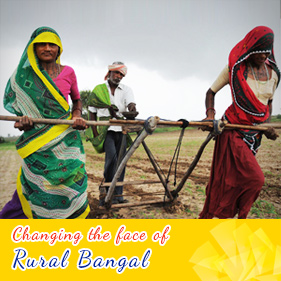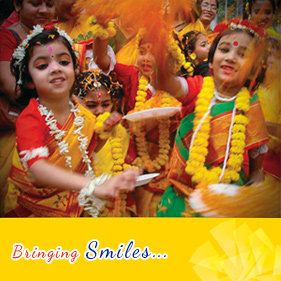E-Commerce
Bank is in Debit Card Business since 2012.Since then debit Cards of variant Rupay is issued to Customer of the Bank. These Debit Cards are used to perform transactions on ATM machine and at Point-of-sale (POS) present at merchant establishments.
We have now launched E-commerce transactions through RuPay Debit Cards, This facility enables card holders to make online payments/booking travel tickets/online purchase etc. This facility of making online payments using RuPay Debit Cards is available w.e.f May’2017 to card holders of the Bank. The salient features and limits of this facility are given here under:
-
The facility is applicable for both RuPay Debit and RuPay Kisan Cards
-
Before making payments through this channel,card holder is required to mandatorily register his mobile number with his account linked with RuPay Debit/RuPay Kisan Card in which he/she desires to make payments for receiving One Time Password(OTP) generated during the transactions..In case,mobile number is not given or it not got updated in Bank’s record,the cardholder shall not be in a position to use this facility,since OTP generation shall not happen in such an event.
-
Cardholder can make payments upto Rs. 25,000/- per day per card ( including both POS terminal payments and online purchase)
Note: As per recent guidelines issued by RBI on card not present transactions, every card holder should register his/her mobile number at CBS for receiving transaction alerts. If the mobile no. is not registered and in case some dispute arises, the branch shall be held responsible for the same.
As such, branches are advised to register all existing/new card holder’s mobile number in CSMS menu in CBS for OTP generation as well as SMS alerts for transactions made by the Customer. No customer should be issued an ATM Debit Card without registered his/her mobile number in CBS. And the responsibility for its change/updation shall be that of the customer.
Process for making online purchase through RuPay Debit/Kisan Card
- For making payments online ,card holder to visit any merchant website to purchase items.
- Card holder select the items which he/she wants to purchase and click on proceed to payments.
- The page will be navigated to the next page displaying options for making payments, i.e. payment through Debit Card, Debit Card with PIN, Credit Card, Internet Banking etc.
- Select option for payment through Debit Card.
- Select card for RuPay and click proceed/submit/checkout.
- When the card holder clicks checkout, the card holder is asked to enter his card details like card number, expiry date and CVV number ( 3 digit numbers present at the back of the card) then click on submit.
- Card holder is navigated to OTP page where he/she prompted to enter OTP number which is generated during the transaction and received in card holder’s registered mobile number.Expiry time for the OTP is 1 hour.If the card holder has not received the OTP and its validity has not expired,card holder will receive the same OTP. If the earlier OTP gets expired ,he will receive a different OTP.
- After entering OTP ,card holder will be directed to payments page,where he/she is informed about the transaction whether successful or not displaying message as “ transaction successful” for successful transactions and “ transaction unsuccessful” for unsuccessful transactions along with displaying reasons for decline thereof.
For such disputed cases, card holders must note the transaction ID specified in the message for future correspondence.
For registering mobile numbers of new customers to avail this facility, branches are advised to update mobile numbers of customers in CSMS menu in Finacle.
In case mobile number is registered and still customer is not able to receive OTP, please mail to HO ATM Cell ([email protected]) providing information in below format
| Number |
Unit Number |
E Number |
ID |
|
|
|
|
For any clarifications & disputes,please mail to below mail IDs and contact on the below numbers
Mail id: [email protected] /[email protected]